Which one is the cheapest – if you later want to be able to take the disk out of the cabinet and connect it to a computer via the SATA bus later Seagate is the only option, both WD and Toshiba put the USB bridge directly on the disk controller board and if it breaks you may disc contents.
However, what can be controlled is the amount of power the TV puts on its USB port and a 4-5TB disk usually requires a USB3 socket in terms of power capacity, while USB2 sockets are not always enough to run 4-5TB 2.5″ disks – and something Another – There is always a short USB cable (the included cable is about 2-3 dm) between the 2.5 inch USB disk and the computer/TV it is connected to – You cannot extend the USB cable any longer because the USB disk is 2.5 inch without risking problems due to the high voltage drop to supply the disk with the cable The tallest.
If the length of the TV USB cable is an issue – it is better to use a 3.5 inch external USB disk as it has its own voltage supply and then you can use long USB cables between the TV and the storage.
A typical 4-5TB 2.5-inch drive starts transferring at RAW read around 150MB/s when reading at the periphery and when the speed at the audio read end near the spindle center drops to about 65MB/s
A 3.5″ external USB disk has essentially twice the transfer speed as the above values for a 2.5″ disk, i.e. starts near 300MB/s and stops around 150MB/s and averages just over 200MB/s when reading from scratch in the end.
If your 4K media files are read at less than 60MB/s during playback, your disc speed will not be limited when it comes to playback.
Keep in mind that all USB external drives from all manufacturers, 2.5″ and 3.5″ (except for sizes 10TB and larger) are SMR (so you can insert desktop and laptop drives into them)
For large files like media files, this usually doesn’t cause any major problems when copying them from your computer to disk – but NTFS and SMR disks don’t like each other at all if you have to burn many small files and can get really slow after 25-50 gigabytes with file transfer In this case, copying must be done using 3rd party software where you can pause copying (cannot be done using Windows File Explorer) for up to 20 minutes before continuing copying until it starts slowly again with pause new (some SSD/NVMe type TLC and QLC behave the same if you copy large amounts of files in gigabytes at once, while on SMR disks the number of files is rather what determines when things start to slow down and depends on the way $MFT is updated with multiple writes with slightly different data on the same sectors all the time which fills the SMR disk cache and when it gets full it’s slow)
[har man annan filsystem som BTRFS under linux mot SMR-diskar så är det inte ett problem då utskrivning av metadata är smartare och att man aldrig skriver om redan nyligen skriven sektor (för att det är en COW-filsystem) – vilket passar SMR-diskar väldigt bra]

“Entrepreneur. Freelance introvert. Creator. Passionate reader. Certified beer ninja. Food nerd.”


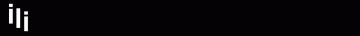



More Stories
Haren in the story – the last part
For sale: bicycle spare parts | Happyride.se
At Google I/O, it was all about AI in Gemini form