Technique
With “Copilot”, office work will become more efficient.
The new AI model GPT-4 is here: “Prepare for a tsunami”
The launch of the ChatGPT chatbot represents a huge step forward in integrating artificial intelligence (AI) into services that were deemed “unintelligent”. Microsoft has now launched a new solution that gives Office applications a true injection of AI with the help of Chat GPT.
Microsoft 365 Copilot is the name of the AI ”assistant” that, according to Microsoft, will fundamentally change the way we use Office.
In short, Copilot works by you, the user, giving commands to an AI assistant, but instead of buttons and icons, the solution relies on speech and normal commands.
In the Word app, for example, you can give commands like “Make the third paragraph more concise” or “Change the tone of your document to a more formal style.” With the help of these short commands, you can use ChatGPT technology to write, edit, and annotate texts.
The co-pilot analyzes the data
The copilot can also retype and add information and perform several other types of tasks, including changing aspects of text that are not necessarily technically incorrect, such as the style and heading.
In Excel, Copilot can help you analyze and explore data, and you can ask questions about the data using plain numbers instead of formulas. Here, an AI assistant can be used to discover relationships between data, suggest new formulas, build models based on your questions, and more.
In Powerpoint, you can use Copilot, for example, to turn existing written documents into presentations complete with notes, or create a new presentation with simple commands. It is also possible to adjust formatting, reformat text, and more using normal speech.
“Create a five-page presentation based on a Word document and insert related images” is an example of a command that could be given to a co-pilot in Excel.
They’ve also thought about Outlook. In the application, the technology can be used, for example, to summarize emails received over a certain period of time, write an entire email message based on brief instructions, or turn quick notes into a professionally designed message.
Teams has introduced support for Chat GPT
For Teams, the app has already introduced support for ChatGPT.
By the way, Microsoft has another AI innovation up its sleeve – Business Conversation. It’s a solution that pulls data from multiple sources—such as email, documents, calendars, and presentations—to ensure that everyone on the team is aligned and coordinated.
An example of an order in this case might be summarizing calls, emails, and documents related to specific customers. Business Chat relies heavily on the Microsoft Graph in terms of collecting data from multiple services.
The Microsoft Graph is a developer platform that connects different services and is used by developers to integrate their services into Microsoft products.
You can find more information about Copilot on the Microsoft blog.
The article was first published in the Norwegian newspaper Technical Weeklyand is made available to readers of Ni-Technic through a collaboration between the two newspapers.

“Entrepreneur. Freelance introvert. Creator. Passionate reader. Certified beer ninja. Food nerd.”






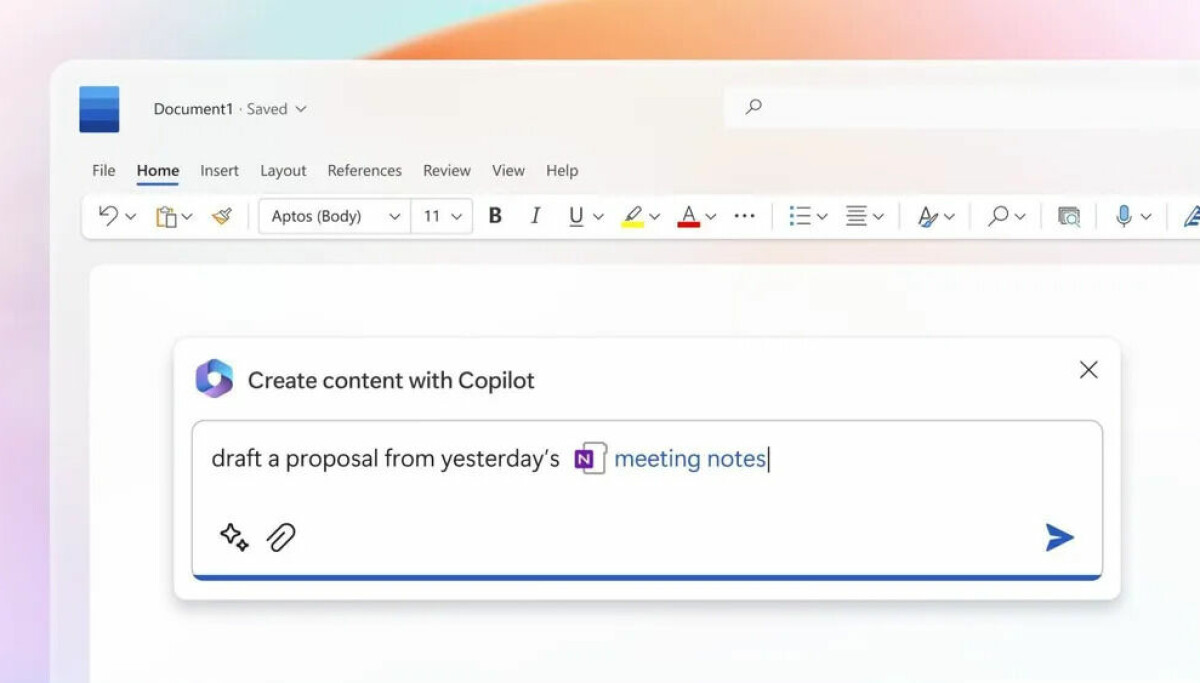
More Stories
For sale: Trek Slash 8 large custom build size
For sale: Trek Slash 8 | Happyride.se
That's how slow the worst Intel chipsets are with “Intel Baseline” in the BIOS