With the new Content-Aware Removal tool in the repair panel, it is now possible to remove unwanted points and objects in an image.
Automatically highlight people, objects and background
- Edit in new ways using the Select People, Objects, and Background Masking functions in the masking panel. Tag people in an image quickly and edit certain parts of the body like hair, skin, teeth, etc. You can also make subtle adjustments to one or more objects in an image using the mask.
Other improvements
- Make unique edits to your photos with Adaptive: Portraits in Lightroom Classic. AI-based adaptive presets help you enhance your photos with just one click.
- Import data faster using mobile devices on Windows PCs and display thumbnails faster.
- You can easily switch between the left and right panels in Lightroom Classic. To switch, select Settings > Interface > Switch left to right panel group. When done, restart Lightroom Classic to see the replaced panels.
- By default, Lightroom Classic displays the original folder during import, making it easy to organize and access your photos.
- You can now disable the auto-advance settings during auto-import.

“Entrepreneur. Freelance introvert. Creator. Passionate reader. Certified beer ninja. Food nerd.”






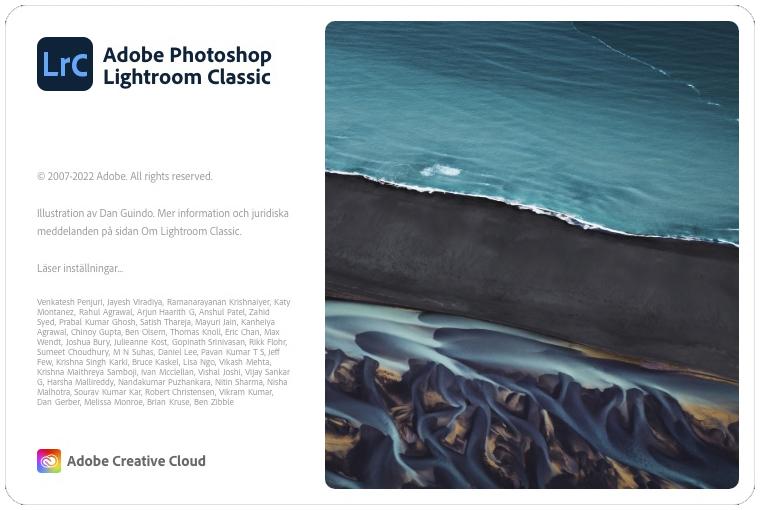

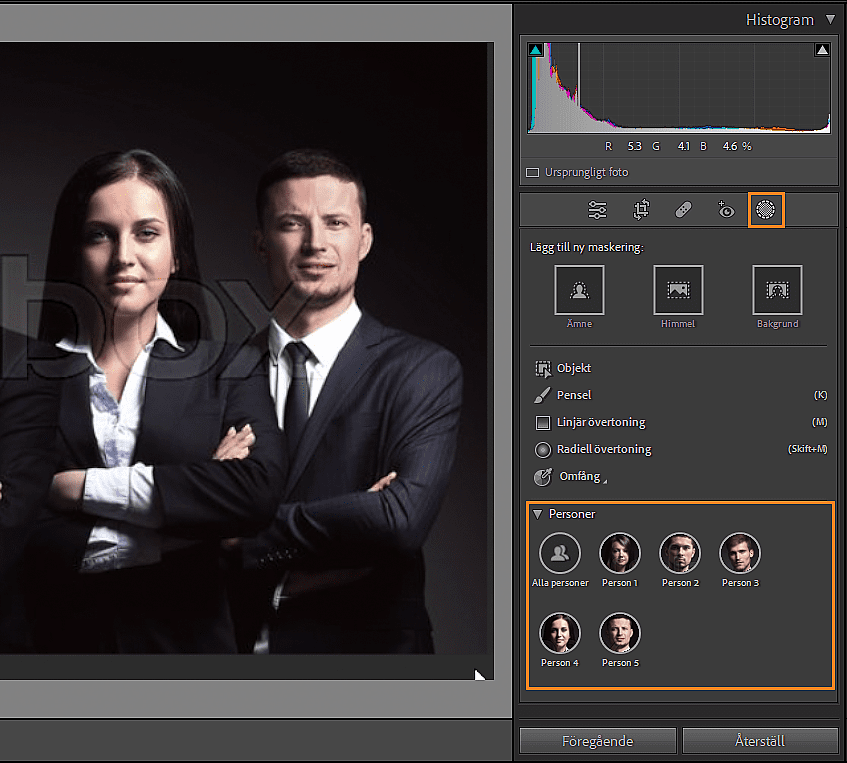
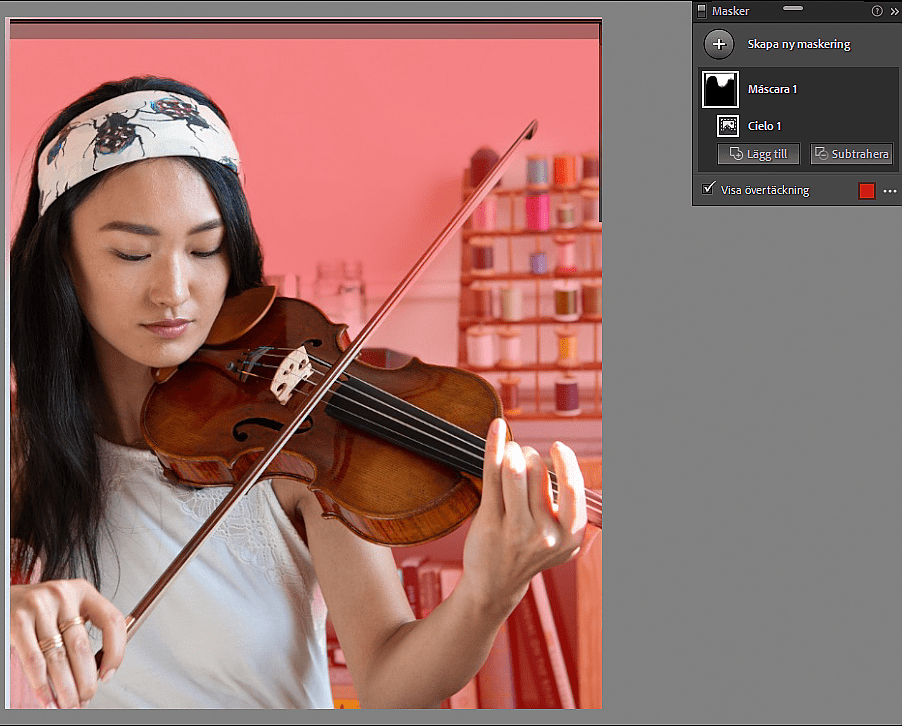


More Stories
Logitech Steering Wheel News: New Steering Wheels, Gear Lever, and Handbrake in Direct Drive Series
Garmin Launches inReach Messenger Plus App
Why Rare Earth Metals for Electric Cars Are Crucial for Modern Mobility