When we test the Ikea Dirigera and its companion app, Ikea Home Smart, the improvements are many and obvious. Here, Ikea has made it easier to manage the smart home and make it available to more people. So it is not at all difficult to get started.
In addition to smart products to connect to the system, you need wifi at home. The Ikea Dirigera hub must be connected with an ethernet cable directly to your internet router at home and then also to the mains supplied with a standard electrical socket. Then I’m guided through the Ikea Home Smart app through the various steps involved in the installation and I don’t have any problems at all.
The first thing that happens is that Hub automatically downloads the latest software. I’ve learned that when the glowing circuit in front is completely filled, the device is ready to use and takes a minute or so.
The hub itself is much smaller than the previous wireless gateway, feels more robust and is easier to use, yes it is simply better in all respects. It’s very easy to get started, and Dirigera supports the smart home standard called Matter, which is now rolling out with support not only from Ikea but also from Google, Apple, Samsung and other giants.
After I confirm with a push of the button on the router that it’s mine, I can create my home in the app, select the rooms I own, and then add gadgets. In my case, I first start by adding a remote control and then several different light sources that I will control via the app.
Ikea gadgets work independently, even without this hub, but by having the hub you can also control your gadgets with your phone, set different timers for events and connect the whole system to your Apple Homekit or Google Assistant so you can voice control and also control everything at a distance When you are not at home, which is not possible otherwise.
Following the step-by-step instructions in the Ikea Home Smart app, I quickly turn on and to connect the remote, for example, I have to quickly press four times its connect button and the app will find he-she. Connecting the lights I want to connect by turning them off and on repeatedly according to the instructions in the app is almost as easy. Nothing goes wrong anywhere and this is a clear improvement over the first time we tested Ikea smart home products.
logic application
The app I mentioned earlier, Ikea Home Smart, is also new and is logically organized. The overview shows your home with each room and in the next step the products in each room. You can install the application in several phones, both iPhone and Android, so that each family member can control the gadget independently.
In the application, in addition to directly controlling tools and tool kits, you can also set up schedules so that the lights come on, for example, when the sun goes down and the curtains go up at 7 am Monday through Friday and 9 am. in the weekend. Gadget control works directly as long as your phone is connected to the Wi-Fi network at home and thus is in direct contact with the hub, but by adding, for example, the Google Assistant via the app, you can add more advanced functions, including voice control. Then you also get the chance to control devices via the Google Home app no matter where you are and not just when you are at home.
In the app, we may lack more opportunities to control gadgets, but on the other hand, Ikea can add it over time. Like I said, the new hub also supports the Matter smart home standard, which is rolling out now, making it even more future-proof.

“Entrepreneur. Freelance introvert. Creator. Passionate reader. Certified beer ninja. Food nerd.”









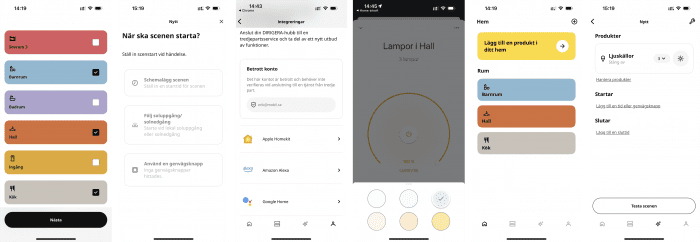


More Stories
Logitech Steering Wheel News: New Steering Wheels, Gear Lever, and Handbrake in Direct Drive Series
Garmin Launches inReach Messenger Plus App
Why Rare Earth Metals for Electric Cars Are Crucial for Modern Mobility