In an effort to make it easier to share your adventures with Bing Chat, now supported by Chat GPT-4, Microsoft has added a button to Edge. The button gives you the option to quickly share the AI’s answers to Facebook, Twitter, or Pinterest. This can result in you not having to see all the screenshots of the answers in social media, and instead being able to get text in plain text form.
Sharing is done via a link that takes one to a Bing Chat window with the response given to the person who shared it, complete with attribution and everything else. Then you can continue the “conversation” yourself if you wish, which can be very useful sometimes. The Verge provided an example where a person followed a link with recipe suggestions and asked if they could suggest vegan options for the suggestions.
For all of this to work, you need to have a Microsoft account with Bing Chat Preview and the link open in Edge.
theverge.com
41.0 degrees
52.4 degrees
36.1 degrees

“Entrepreneur. Freelance introvert. Creator. Passionate reader. Certified beer ninja. Food nerd.”






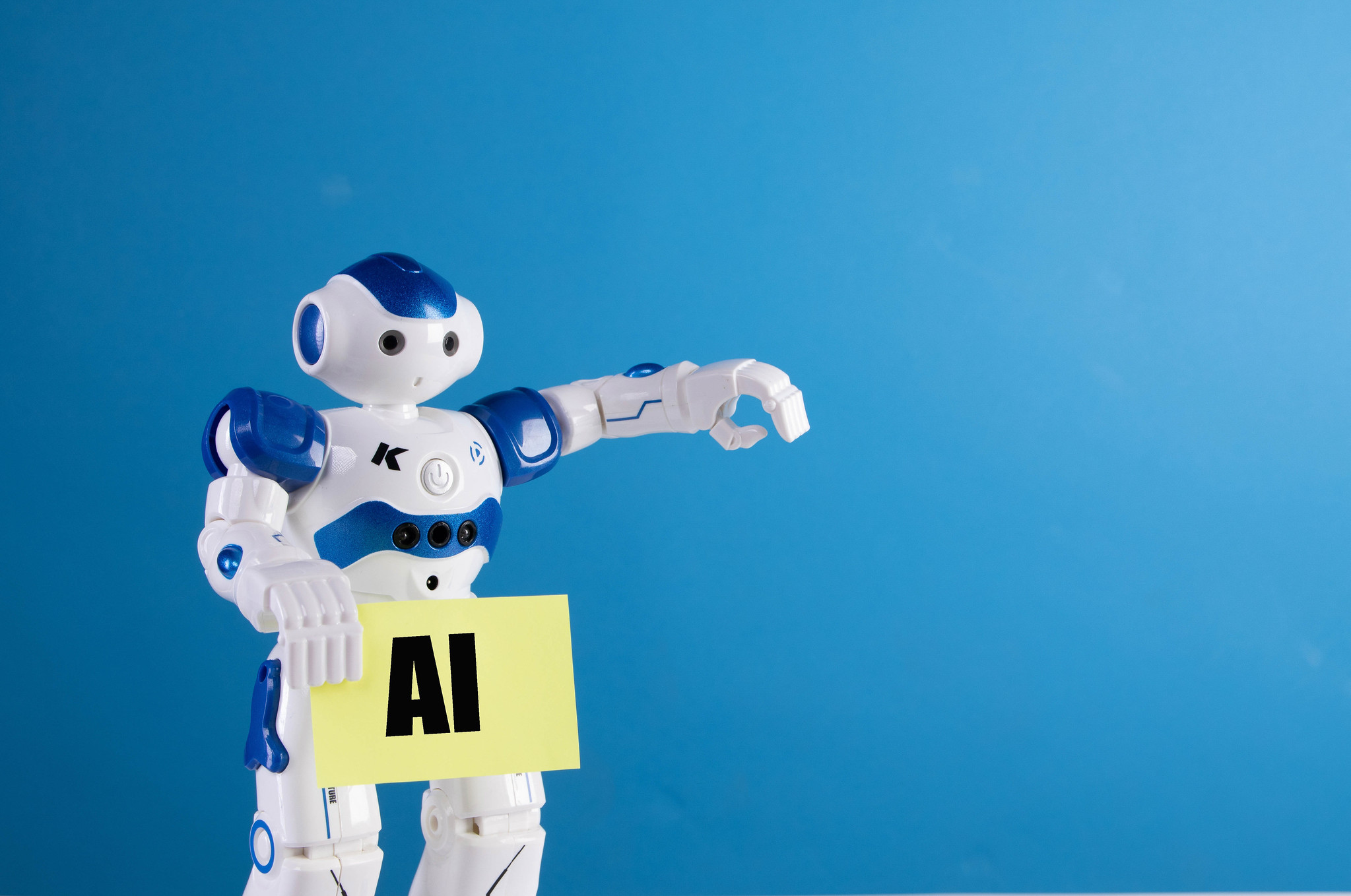
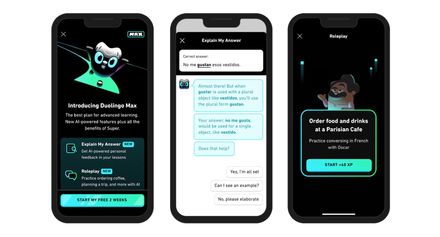




More Stories
Logitech Steering Wheel News: New Steering Wheels, Gear Lever, and Handbrake in Direct Drive Series
Garmin Launches inReach Messenger Plus App
Why Rare Earth Metals for Electric Cars Are Crucial for Modern Mobility