A soundbar is an easy way to upgrade your TV’s sound, but there are a few pitfalls you can fall into. Here are some quick tips on how to get the best possible sound out of your new speaker!
1. Place it correctly in relation to the TV
The soundbar must be placed horizontally near the TV. That is, below or above the TV screen. It is important to get the best possible connection between picture and sound.
Since the speaker must reproduce the sound of sounds and everything else that happens on the screen, it is of course important that what you see and hear appear to come from the same place.
(This may sound obvious, but trust us, we’ve seen a lot of weird combinations!)
At the same time, it is important that he does not get too close. For example, you don’t want to cover any part of the image, or the edge of the screen to prevent the sound from spreading out as it should.
In general, you can say that the speaker needs some air around it to sound optimally.
It may be tempting to hide the speaker in a closet or bookshelf, but then you should know that it can affect the sound. This is especially important on models that have either top or side speakers. They are placed so that sound reflects off the ceiling and side walls and, if covered, may lose some of the ambient effect.
So the natural, simple place for the soundbar is on the TV table just below the screen. Or it can be placed on a small shelf or mounted on a wall nearby.
If a separate subwoofer is included, it is best to place it directly on the floor in one of the corners closest to the TV. Any rear speakers are placed on the left and right side of the listening position, usually at ear level or slightly above.
2. Choose the best connection to your TV (HDMI ARC / eARC)
When you connect your TV and soundbar, you have several options: either via cable (HDMI or optical) or wireless (Wi-Fi or Bluetooth). To get the best possible sound, you should choose an HDMI cable.
If your TV is equipped with HDMI ARC (Audio Return Channel), we recommend that you use it. It provides the best sound, supports new surround formats (Dolby Atmos) and at the same time allows you to remotely control the volume using the TV remote control.
Newer TV and soundbar models support HDMI eARC (the “e” stands for Enhanced) which provides greater bandwidth and better sound.

3. Check your sound settings (both TV and soundbar)
Once connected via HDMI ARC, it may be necessary to change the audio settings on the TV. Check the Audio menu and select HDMI ARC / eARC if you find it.
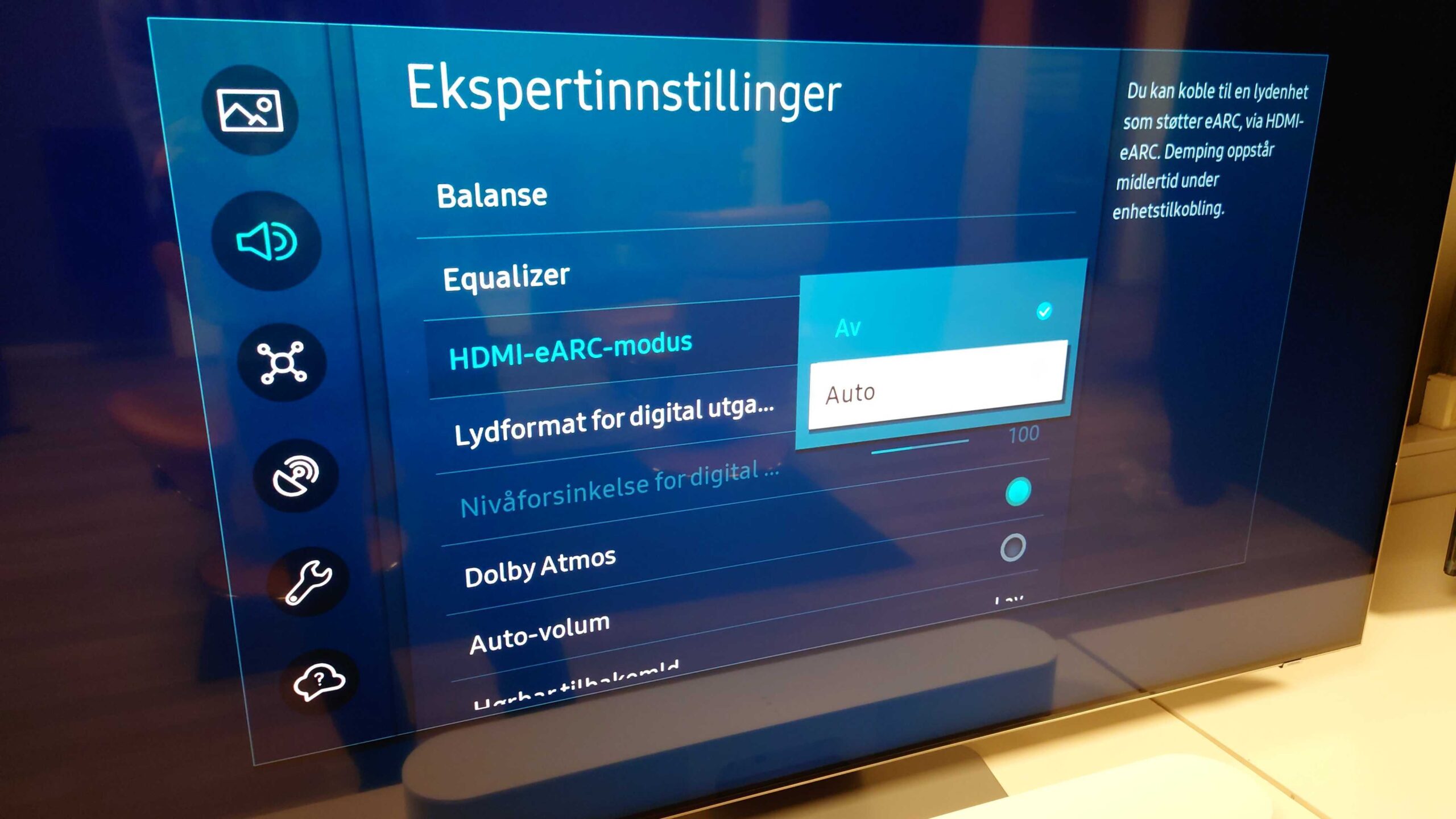
The amplifier can also have different sound settings (voice mode, tone control, equalizer, and the like) that allow you to adapt and adjust the sound to your own preferences. Audio modes such as “Movie” are often best with movies, while “TV” mode may be more appropriate for speech and news programming.
If you have kids who go to bed early—or are in a strained relationship with the neighbors—you can look for a Night Mode that amplifies sounds, but mutes loud sound effects like gunshots and explosions with powerful bass.
4. Do your speakers have automatic room correction? Use it!
No listening room is exactly alike: size, design and furnishings all affect the acoustics and, therefore, also the sound to a greater or lesser extent. Therefore, many speakers now have automatic room correction that measures the sound and adapts it to the sounds in the room.
Sonos TruePlay is an example of such a system. There she uses the microphone in a compatible iPhone to measure the room’s acoustics. Other speaker models have their own separate or built-in microphones for the same purpose.
We recommend using room correction if available. Then you can use the calibrated audio as a starting point and adjust the audio to your personal taste.
5. Want a better sound? Check upgrade options
Most amplifiers are turnkey, turnkey solutions, but some manufacturers offer additional expansion options. An example of a common upgrade is a wireless subwoofer or additional surround speakers that are placed at the back of the room. These are often sold separately. If you’re going to move your speakers into a larger room, or want more surround sound, this could be a good opportunity!

Did we forget something you’re wondering about? What experiences do you have when installing the amplifier? Feel free to ask questions in the comment field!

“Entrepreneur. Freelance introvert. Creator. Passionate reader. Certified beer ninja. Food nerd.”







More Stories
Logitech Steering Wheel News: New Steering Wheels, Gear Lever, and Handbrake in Direct Drive Series
Garmin Launches inReach Messenger Plus App
Why Rare Earth Metals for Electric Cars Are Crucial for Modern Mobility