A developer has managed to create an app that simulates Apple’s dynamic island around the camera in the iPhone 14 and 14 Pro, quickly showing how much can be done in Android. Developers can independently control more than what is allowed in Ios.
When I install Dynamicspot as the app is called, I can approve the app to access a number of different system functions, and app notifications are of course one of them. Once this is done, I can make the necessary settings. The app needs to be placed in the right place on the screen, and depending on what phone you have, the camera hole can of course have a different location. I am testing the app on a number of different phones and can say it works surprisingly well. However, it does require that the camera hole be centered at the top of the screen. When I try to use Nothing Phone 1, which has the camera hole on the left, I can’t put the app around it.
Despite this, it works well in phones that have a camera hole in the middle. Just like the iPhone 14 Pro, I get the disc album and a sound wave appearing when playing music on Spotify, for example, and pressing the area around the camera calls up a larger box where I can control the music. While testing the app there is an update and in the latest version I can get a second visible notification, just like on Iphone and if I expand a notification from the area around the camera I can close it by swiping right or left. In Settings, I can also choose which apps should be allowed to display information in Dynamicspot.
Several differences
However, one important difference between this Android app feature and Apple’s dynamic island is that here in Android, the app’s notifications are displayed. In iOS on iPhone 14 Pro and Pro Max, Dynamic Island is used for functions that cannot be seen as an app notification. These phones, for example, display music playing, navigating and unlocking with Face ID on the dynamic island, events that usually don’t generate an app notification. On the other hand, Dynamicspot can actually show music countdown and timer like iPhone, but it also shows all other notifications. It also complements existing notifications and does not replace them, which means that you get regular notifications in the phone’s taskbar and they are displayed in the area around the camera. Android devices with Dynamicspot display notifications, for example, the camera and microphone were used by an app as before and do not integrate them like Apple does in the island around the camera.
Dynamicspot is free to use, but some features are locked to those who don’t pay. For the SEK 40, you can also access functions to show the app directly on the lock screen and not just when unlocked, as well as some additional functions for you to further customize how the app works.

“Entrepreneur. Freelance introvert. Creator. Passionate reader. Certified beer ninja. Food nerd.”





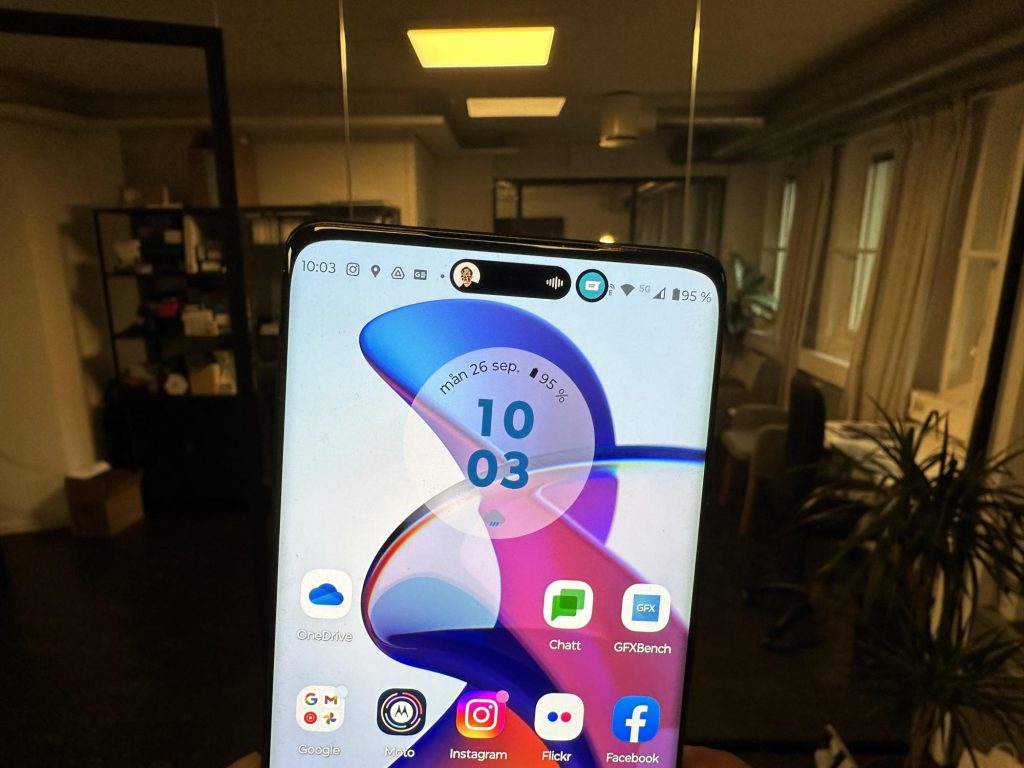

More Stories
Logitech Steering Wheel News: New Steering Wheels, Gear Lever, and Handbrake in Direct Drive Series
Garmin Launches inReach Messenger Plus App
Why Rare Earth Metals for Electric Cars Are Crucial for Modern Mobility